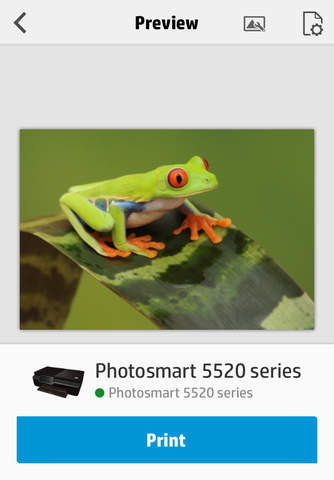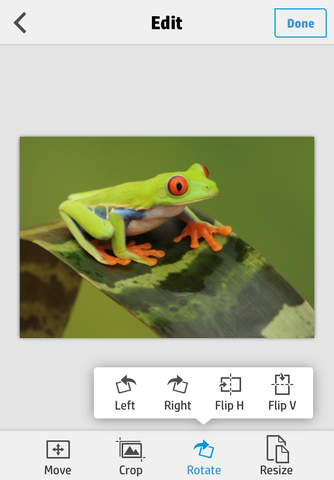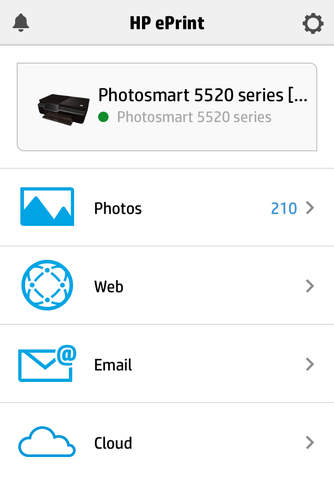
HP ePrint app for iPhone and iPad
Developer: HP Inc.
First release : 18 Dec 2008
App size: 49.55 Mb
Through May 2017, the HP ePrint App will continue to make printing from your iPhone, iPad or iPod Touch easy, whether you are at home, in the office, or on the go. Watch for in-app notifications that will route you to replacement apps and other solutions for printing to HP ePrint-capable printers. HP recommends that you download the AIO Printer Remote app to print, scan, and manage your printer (requires iOS v9 and above as of March 2017 release). [4]
Features:
• Print from your phone over Wi-Fi, via the Internet to an HP ePrint-capable-printer, or directly to HP wireless-direct supported printers. [1] [2]
• Print to convenient HP Public Print Locations, like print/copy stores, hotels, and airport lounges. Later this year, in-app notifications will point users to a non-HP app for printing to mobile print locations. [1] [3]
• Print documents, photos, or content seamlessly from other apps. Simply share content and select the HP ePrint app to enable printing.
Select and print photos and content from the cloud via Evernote, Box.net, Dropbox, and more, as well as via your email and the web. Supports most major file types (Microsoft Office documents, web pages, email attachments, photos, PDF and text files).
Supports all HP ePrint-capable-Printers and over 200 HP networkable legacy printer models including HP Officejet, HP LaserJet, HP Photosmart, HP Deskjet and HP Envy. [2]
[1] May require HP Web Services Account Registration or one-time mobile ePrint-service activation from the HP ePrint app. Requires internet connection.
[2] Solution works with PCL5/6, PCL3, PCL3GUI printers (HP and non-HP).
[3] Usage of the HP ePrint app at mobile print locations requires separately purchased wireless internet service. Availability and cost of printing varies by mobile print location. Public Print Location program availability in US, Canada and select European countries.
[4] In-app notifications will help you know when new solutions become available.